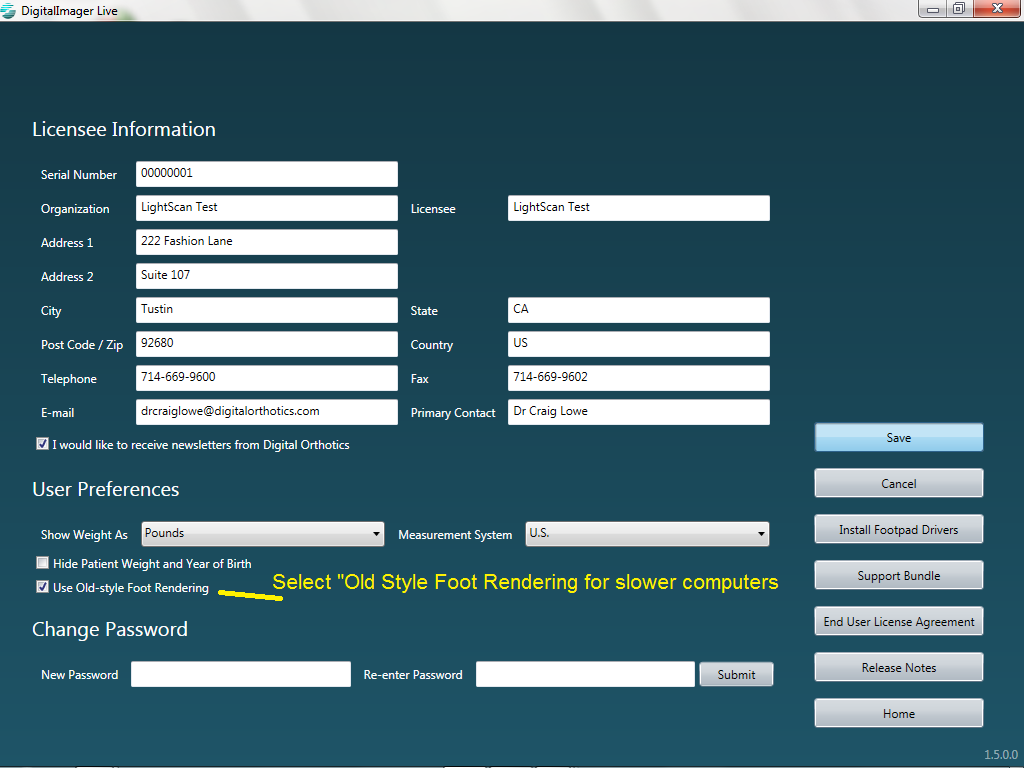Computer Requirements
Software: Digital Imager Live (Cloud)
- Microsoft .NET Cloud Software for XP and Vista:
- You must download from Microsoft the Cloud Software for older XP and Vista Systems. Windows 7 and 8 have software preloaded.
- .NET 4.0 Full Version - Download
- SQL 4.0 Compact - Download
- Digital Imager Live Software
- www.digitalimagerlive.com - Download
- 8 digit System ID (Licensing Provided By Digital Orthotics)
- Password (Provided By Digital Orthotics)
Operating Systems: Microsoft XP - Vista - Windows 7 & 8
Hardware Platforms: Windows Desktop - Laptop - Tablets
Hardware Recommendations:
- Graphics Cards - 2 Megabytes or higher
- Current computers have high speed graphics cards which enable you to take advantage of high resolution graphics and object rotation.
- For slower computers (XP - Vista), you can downgrade graphics to a older graphics version (old style foot rendering and save), through the Administration Menu.
- RAM - 2 Megabytes of higher
- ROM - 20 MB or higher
- USB Cable - Recommend 15 to 20 feet length
Internet Connection: Wireless or Ethernet
- Ethernet is always a more stable connectivity over wireless.
Software Drivers (USB versus Parallel Port Versions):
- Both USB and older Parallel Port versions are supported, however Microsoft only supports Parallel Ports in XP and Vista Operating Systems. Windows 7 & 8 only support USB configurations.
- Drivers are downloaded through the Administration Menu